Congratulations! You’ve just received your tablet.
So…now what?
1. Remove tablet from box and flip to the proper position.
2. Charge the tablet using the charger provided.
Plug adapter to a power outlet.
3. Turn on the tablet.
Hold power button on tablet for 10-30 seconds.
4. Connect tablet to WiFi.
Click on the gear icon and connect to your business’s WiFi.
5. Open the TapMango app and log into your account.
Exit to home screen. Tap on TapMango icon to launch app. Log in with the info that was emailed to you. To exit the TapMango app, tap 3 times on the right side of the screen, select “Quit” and enter the password: 999999.
6. Find the right spot.
Find a spot on your counter/table for your tablet. Keep tablet plugged into an outlet when in use. Make sure tablet is facing customer with camera/cord on the left.
7. Optional: Secure tablet to counter.
Use mounting tape on the bottom of the stand to secure your tablet. Remove plastic to expose adhesive. Press and hold stand for 30 seconds to secure.
8. Practice flipping the tablet back and forth.
Get comfortable flipping the tablet back and forth as that will be how you switch between cashier and customer portals.

You’re almost at the finish line!
Only one more step to go.
Now it’s time to learn how to check in customers, reward points and more! If you have any questions feel free to ask our support staff via live chat or during your schedule training session.
How does it all work?
Watch these videos to find out.
Using the Tablet – Customer Side
Using the Tablet – Cashier Side
Using the TapMango Portal
Have questions?

Chat with us

Call us
Email us